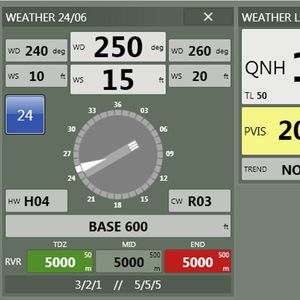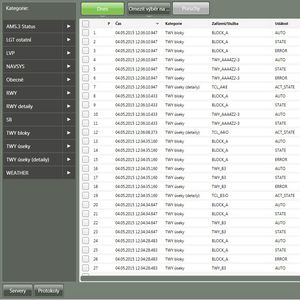- Products
- Catalogs
- News & Trends
- Exhibitions
Control software AGLmeasurementmonitoringmeteorological
Add to favorites
Compare this product
Characteristics
- Function
- control, measurement, monitoring, meteorological
- Applications
- aeronautical
Description
control and monitoring of airfield ground lighting equipment
Description of function
airfield ground lighting equipment are shown on the screen representing the airport layout
control of airfield ground lighting equipment is made by trackball and push-buttons situated at the bottom on the screen (touchscreen)
METEOROLOGICAL EQUIPMENT
Application
• meteorological data for air traffic controller (for sending on board of the air-plane)
• automatic regulation of luminous intensity of airfield ground lighting equipment (data base the on measurement of runway visual range from the METAR/SPECI report)
Connection
• serial lines RS-232 or TCP/IP
• working site Meteo is connected via the LAN network
Representation
• basic meteorological data are shown in the report “Airfield ground lighting” at the top part of the screen in meteorological ruler. This ruler contains a selection of the most important meteorological data.
• color shading gives to the air traffic controllers information about trend of the measured data, or about manually entered values
• remaining meteorological data (among others also QFE) are in the data windows Metreport, which can be opened from the top bar
• extended meteorological information is shown in the data window Meteo
• it is possible to switch representation of meteorological in requested runway directions
• tendency of the runway visual range is expressed by color shading of RVR, if the visual range is below
1500 m:
Yellow steady state
Red deteriorating state
Green improving state
*Prices are pre-tax. They exclude delivery charges and customs duties and do not include additional charges for installation or activation options. Prices are indicative only and may vary by country, with changes to the cost of raw materials and exchange rates.