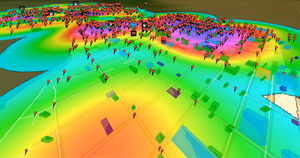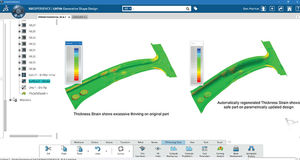- Software - Simulation
- Software
- Measurement software
- HEXAGON METROLOGY SAS
Control software Q-DAS procellameasurementmanufacturingprocess

Add to favorites
Compare this product
Characteristics
- Function
- control, measurement, manufacturing, process
- Applications
- for aeronautics
- Type
- real-time
Description
procella is the tool for statistical process control of quantitative and qualitative measured values
With Q-DAS procella, data are saved in files or centrally in databases. It can also display quantitative and qualitative measured values.
Tailor-made visualisation
Real-time visualisation of collected values combined with the display of historical data allows users to identify trends early. The operator has the power to take corrective action to improve the manufacturing process in time.
Alarms / process control
Individually configured alarm conditions (violation of tolerance or control limits, trends, etc.) help to control data statistically already during data recording. When a violation of alarm conditions occurs, the operator will be prompted immediately to acknowledge the alarm. The operator can even document measures, events and causes – a secure means for understanding the cause of deviations in subsequent analyses.
Moreover, users may enter descriptive additional information (cavity, machine, batch, operator, etc.) and procella considers relevant information in specific evaluations and for reasons of traceability.
procella is not only suitable for manual input of data but provides interfaces to connect various gauges and multiplexers directly. The software offers an easy transfer of data triggered at the gauge or by foot switch. With all its functionalities, procella is dedicated to minimising the number of faulty insertions and simplifying the measurement procedure.
Users may transfer test plans generated in SAP to procella for data recording by connecting the Q-DAS software to SAP/R3 QM (via IDI interface).
VIDEO
Catalogs
No catalogs are available for this product.
See all of HEXAGON METROLOGY SAS‘s catalogsRelated Searches
- Software for the aerospace industry
- Real-time software
- Process software
- Maintenance software
- 3D software
- Online software
- 2D software
- Measurement software
- Web-based software
- Automated software
- Server software
- Machining software
- Calculation software
- Data collection software
- Inspection software
- Web browser software
- CFD software
*Prices are pre-tax. They exclude delivery charges and customs duties and do not include additional charges for installation or activation options. Prices are indicative only and may vary by country, with changes to the cost of raw materials and exchange rates.